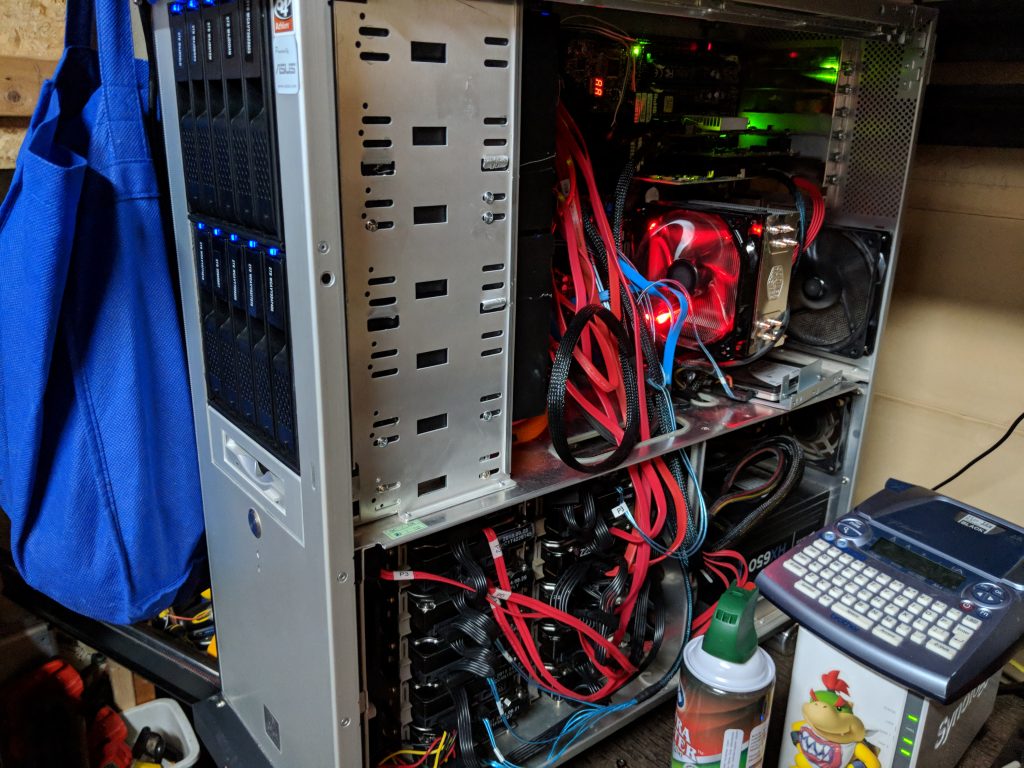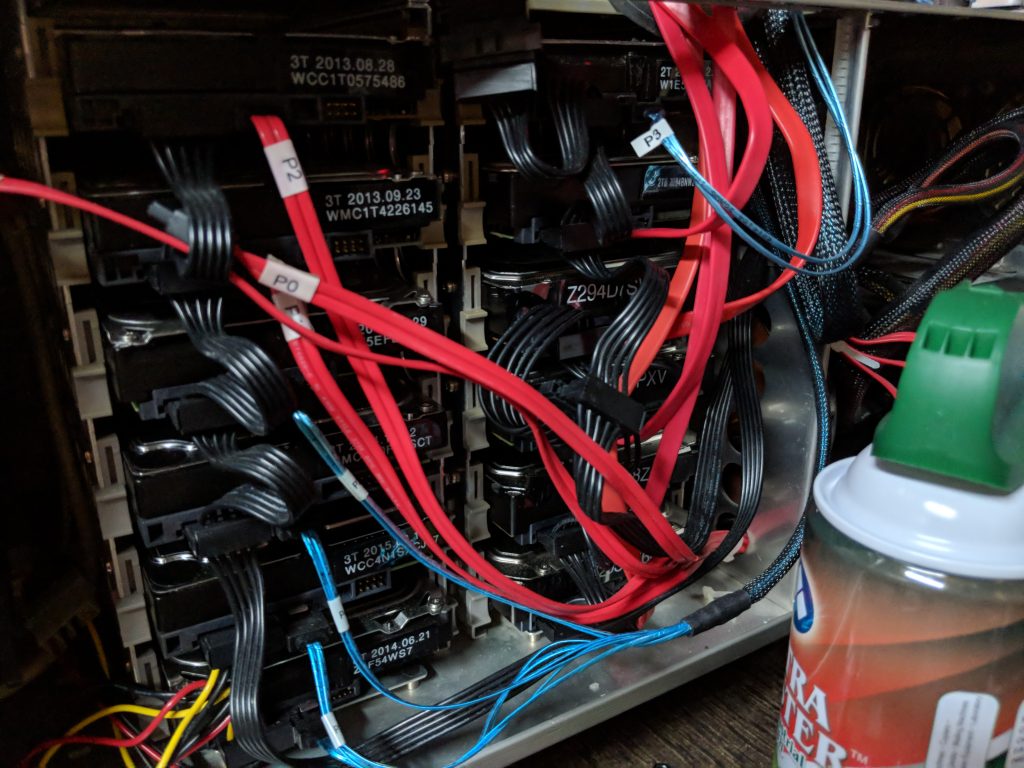I’m starting my storj node operator (SNO) adventures during their alpha, and I am enjoying gathering statistics and whatnot –
This post is devoted to the adventure – Right now, it is just a few scripts and stuff I am using:
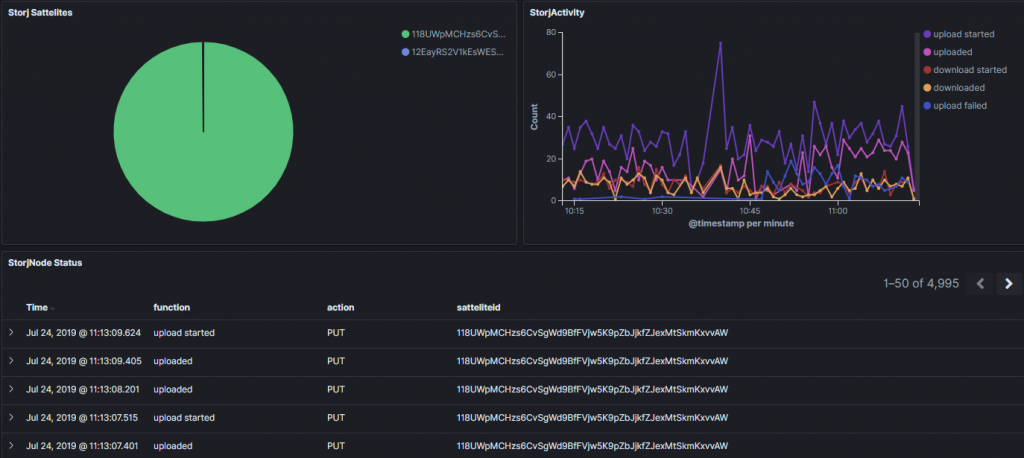
Here is my LogStash entry for Storj Docker logs:
if [container][name] == "storagenode" {
mutate {
add_tag => ["StorageNode"]
}
}
if "StorageNode" in [tags] {
mutate {
gsub => ["message", "\r\n", "LINE_BREAK"]
}
grok {
patterns_dir => "/etc/logstash/patterns"
match => [ "message", "%{STORJPARSE}" ]
}
mutate {
replace => [ "message", "%{message}" ]
}
}
And here is what i am currently doing to GROK that stuff:
FUNCTION (download(ed| failed| started)?|upload(ed| failed| started)?)
DELETE (deleted)
STORAGEPARSE %{TIMESTAMP_ISO8601:time}%{SPACE}%{GREEDYDATA}%{SPACE}piecestore%{SPACE}%{FUNCTION:function}%{SPACE}{"Piece ID"\: "%{DATA:pieceid}", "SatelliteID": "%{DATA:satteliteid}", "Action": "%{DATA:action}"}%{GREEDYDATA:message}
CCANCEL %{TIMESTAMP_ISO8601:time}%{SPACE}%{GREEDYDATA}%{SPACE}piecestore%{GREEDYDATA}: infodb:%{SPACE}%{DATA:action},%{DATA:function}%{GREEDYDATA:message}
CCANCEL1 %{TIMESTAMP_ISO8601:time}%{SPACE}%{GREEDYDATA}%{SPACE}piecestore%{SPACE}%{FUNCTION:function}%{SPACE}%{SPACE}{"Piece ID"\: "%{DATA:pieceid}", "SatelliteID": "%{DATA:satteliteid}", "Action": "%{DATA:action}", "error": "%{DATA:action_error}"%{GREEDYDATA:message}
RPCCANCEL %{TIMESTAMP_ISO8601:time}%{SPACE}%{GREEDYDATA}%{SPACE}piecestore protocol: rpc error: code = Canceled desc = %{SPACE}%{DATA:action},%{DATA:function}%{GREEDYDATA:message}
STORJDELETE %{TIMESTAMP_ISO8601:time}%{SPACE}%{GREEDYDATA}%{SPACE}piecestore%{SPACE}%{DELETE:function}%{SPACE}{"Piece ID"\: "%{DATA:pieceid}"
STORJPARSE (?:%{STORJDELETE}|%{RPCCANCEL}|%{CCANCEL1}|%{CCANCEL}|%{STORAGEPARSE})