It is time to replace Goomba…
He’s been a good little beast, but i am physically out of space to add more hard disks; and frankly, this case simply will not be good for long-term storage…
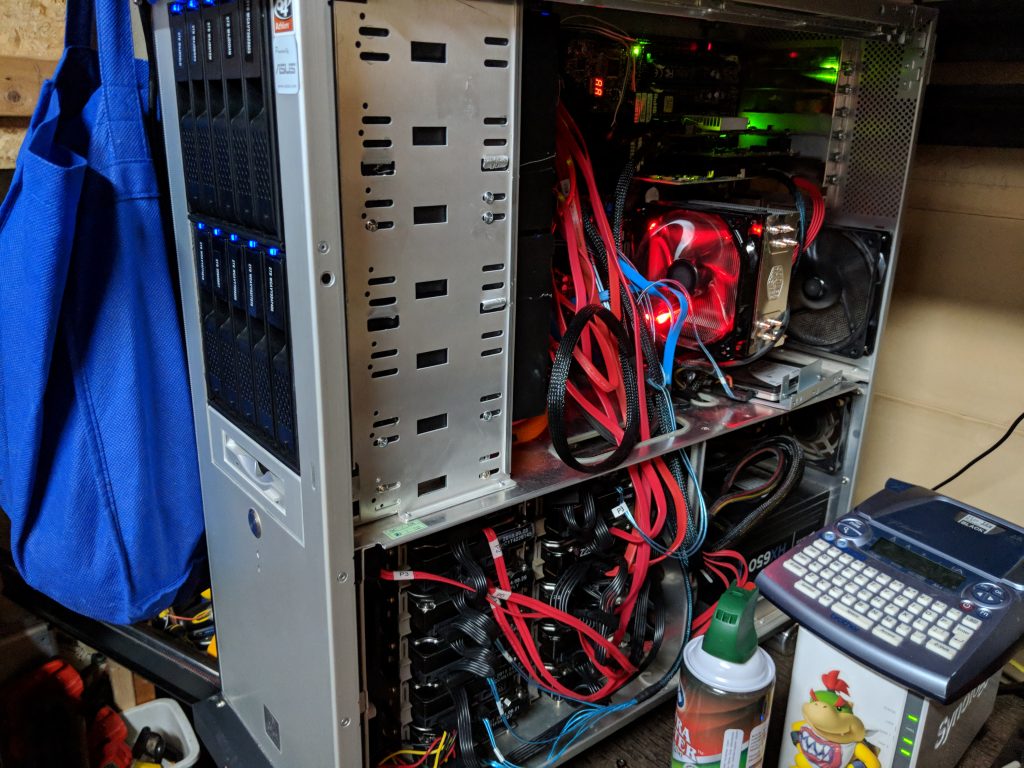
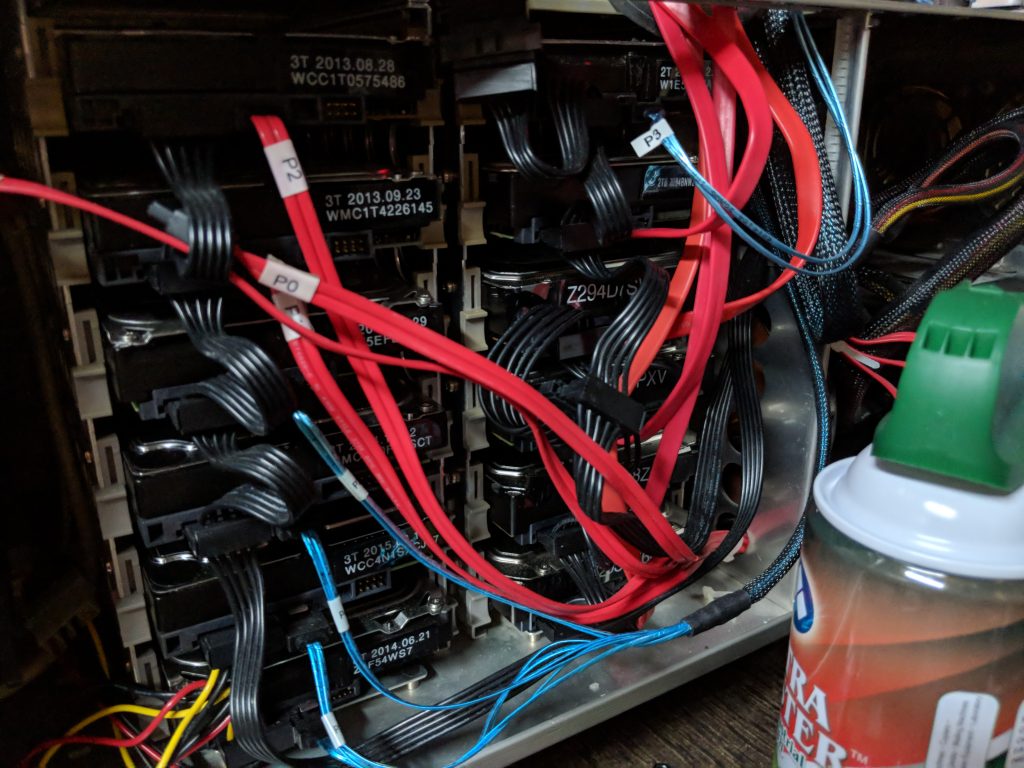



I’ve decided to move to a GlusterFS cluster using system on chip boards (odroid HC2)
This is how I do it…
I am going to build out a 30 node cluster 5x (4+2 Dispersed) gluster cluster in increments of 6 at a time…
First things first with this, you have to decide what you want running on your cluster, and how you want to share the data.
I am going with standard CIFS/NFS only, no iSCSI. That said, I need to present the cluster as one, and have full failover in the event that the “primary” node goes down. Or, as i am doing research, I decided that I dont want a primary node…
I went with CTDB as the sharing system.
My configuration will be a little different than most, because I have an ActiveDirectory environment at home, but generally speaking, this is what you have to do to get CTDB running:
if you are AD joined you need to edit /etc/krb5.conf
[libdefaults]
default_realm = XERYAX.LOCAL
# The following encryption type specification will be used by MIT Kerberos
# if uncommented. In general, the defaults in the MIT Kerberos code are
# correct and overriding these specifications only serves to disable new
# encryption types as they are added, creating interoperability problems.
#
# The only time when you might need to uncomment these lines and change
# the enctypes is if you have local software that will break on ticket
# caches containing ticket encryption types it doesn't know about (such as
# old versions of Sun Java).
# default_tgs_enctypes = des3-hmac-sha1
# default_tkt_enctypes = des3-hmac-sha1
# permitted_enctypes = des3-hmac-sha1
# The following libdefaults parameters are only for Heimdal Kerberos.
[realms]
ATHENA.MIT.EDU = {
kdc = x-dc1.xeryax.local
kdc = x-dc2.xeryax.local
admin_server = x-dc1.xeryax.local
default_domain = xeryax.local
}
Then /etc/nsswitch.conf
# /etc/nsswitch.conf
#
# Example configuration of GNU Name Service Switch functionality.
# If you have the `glibc-doc-reference' and `info' packages installed, try:
# `info libc "Name Service Switch"' for information about this file.
passwd: winbind compat
group: winbind compat
shadow: winbind compat
gshadow: files
hosts: files dns
networks: files
protocols: db files
services: db files
ethers: db files
rpc: db files
netgroup: nis
You would think that the samba configuration needs to be extremely complicated… but it is really simple:
/etc/samba/smb.conf
[global]
clustering = yes
include =registry
Thats it!!! the rest is configured later.
For NFS:
I use limited auth, as my network is rather constrained… so i am not worried about auth/squash issues.
/etc/exports
# /etc/exports: the access control list for filesystems which may be exported
# to NFS clients. See exports(5).
#
# Example for NFSv2 and NFSv3:
# /srv/homes hostname1(rw,sync,no_subtree_check) hostname2(ro,sync,no_subtree_check)
#
# Example for NFSv4:
# /srv/nfs4 gss/krb5i(rw,sync,fsid=0,crossmnt,no_subtree_check)
# /srv/nfs4/homes gss/krb5i(rw,sync,no_subtree_check)
#
/mnt/gv0/ *(rw,sync,all_squash,anonuid=1000,anongid=1000,no_subtree_check,fsid=11)
/etc/defaults/nfs-kernel-server
# Number of servers to start up
RPCNFSDCOUNT=8
NFS_HOSTNAME="gluster"
# Runtime priority of server (see nice(1))
RPCNFSDPRIORITY=0
# Options for rpc.mountd.
# If you have a port-based firewall, you might want to set up
# a fixed port here using the --port option. For more information,
# see rpc.mountd(8) or http://wiki.debian.org/SecuringNFS
# To disable NFSv4 on the server, specify '--no-nfs-version 4' here
RPCMOUNTDOPTS="--manage-gids"
# Do you want to start the svcgssd daemon? It is only required for Kerberos
# exports. Valid alternatives are "yes" and "no"; the default is "no".
NEED_SVCGSSD=""
# Options for rpc.svcgssd.
RPCSVCGSSDOPTS=""
RPCNFSDARGS="-N 4"
RPCNFSDCOUNT=32
STATD_PORT=595
STATD_OUTGOING_PORT=596
MOUNTD_PORT=597
RQUOTAD_PORT=598
LOCKD_UDPPORT=599
LOCKD_TCPPORT=599
STATD_HOSTNAME="$NFS_HOSTNAME"
STATD_HA_CALLOUT="/etc/ctdb/statd-callout"
Thats the basics — I would save those files somewhere that you can easily copy to the nodes via a script (i will share my script later, and you can customize to fit your needs.)
Step 1, install some stuff—
export DEBIAN_FRONTEND=noninteractive
apt-get update && apt-get update && apt-get upgrade -y && apt-get dist-upgrade -y && apt-get autoremove -y && apt-get install -y glusterfs-server dnsutils net-tools hddtemp smartmontools gdisk ctdb samba libpam-heimdal heimdal-clients ldb-tools winbind libpam-winbind smbclient libnss-winbind software-properties-common xfsprogs samba-vfs-modules conntrack ethtool
Disable all the default non-clustered shit
systemctl disable smbd && systemctl disable winbind && systemctl stop smbd && systemctl stop winbind
REBOOT
I’m going to paste my nodeconfig script next, which is kinda commented…
/mnt/gv0 is my gluster cluster, which you wont have until you at least get the basic nodes online, and a single gluster volume created.
I also have telegraf being installed on each node, you dont need it, but it helps with monitoring.
This is the 4+2 volume creation command line in my environment
Important use DNS names if possible… it will help you later.
gluster volume create gv0 disperse-data 4 redundancy 2 transport tcp gluster1:/data/brick1/gv0 gluster2:/data/brick1/gv0 gluster3:/data/brick1/gv0 gluster4:/data/brick1/gv0 gluster5:/data/brick1/gv0 gluster6:/data/brick1/gv0
#partition the brick
#Format for xfs
#mount it
sgdisk -n 1 -g /dev/sda && mkfs.xfs -fi size=512 /dev/sda1 && mkdir -p /data/brick1 && echo '/dev/sda1 /data/brick1 xfs defaults 1 2' >> /etc/fstab && mount -a && mount && mkdir -p /data/brick1/gv0
echo 'localhost:/gv0 /mnt/gv0 glusterfs defaults,_netdev 0 0' >> /etc/fstab && mkdir -p /mnt/gv0 && mount /mnt/gv0
#mount the gluster volume so you can copy configs from it
#telegraf
#ctdb
#hddtemp
mount -t glusterfs gluster:/gv0 /mnt/gv0
cp -rdf /mnt/gv0/nodeconfig/telegraf/etc/telegraf /etc/ && cp -rdf /mnt/gv0/nodeconfig/telegraf/etc/logrotate.d/telegraf /etc/logrotate.d/ && cp -rdf /mnt/gv0/nodeconfig/telegraf/usr/bin/telegraf /usr/bin && cp -rdf /mnt/gv0/nodeconfig/telegraf/usr/lib/telegraf /usr/lib/ && cp -rdf /mnt/gv0/nodeconfig/telegraf/var/log/telegraf /var/log/ && /mnt/gv0/nodeconfig/telegraf/post-install.sh && cp -rdf /mnt/gv0/nodeconfig/hddtemp /etc/default/hddtemp && systemctl enable telegraf && systemctl restart hddtemp && systemctl start telegraf
#kerberos settings
cp -rdf /mnt/gv0/nodeconfig/nsswitch.conf /etc/nsswitch.conf && cp -rdf /mnt/gv0/nodeconfig/krb5.conf /etc/krb5.conf && cp -rdf /mnt/gv0/nodeconfig/smb.conf /etc/samba/smb.conf
#Disable Samba
systemctl disable smbd && systemctl disable winbind && systemctl stop smbd && systemctl stop winbind
#copy ctdb settings from gv0
rm -rf /etc/ctdb/ctdbd.conf && rm -rf /etc/ctdb/nodes && rm -rf /etc/ctdb/public_addresses && ln -s /mnt/gv0/lock/ctdb /etc/ctdb/ctdbd.conf && ln -s /mnt/gv0/lock/nodes /etc/ctdb/nodes && ln -s /mnt/gv0/lock/public_addresses /etc/ctdb/public_addresses
#start ctdb
systemctl enable ctdb && systemctl start ctdb
#fix nfs
cp /mnt/gv0/nodeconfig/nfs/exports /etc/exports && cp /mnt/gv0/nodeconfig/nfs/nfs-* /etc/default/
